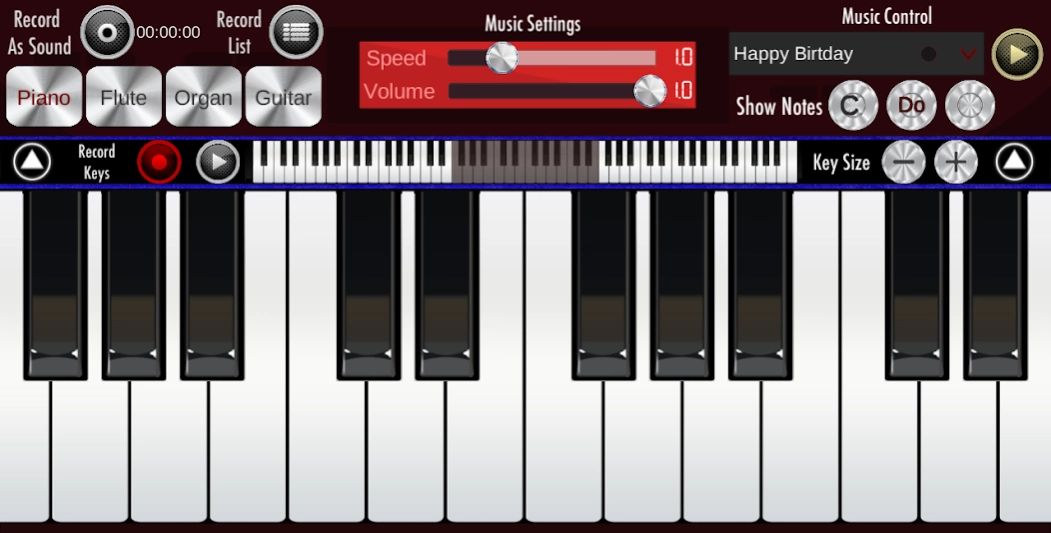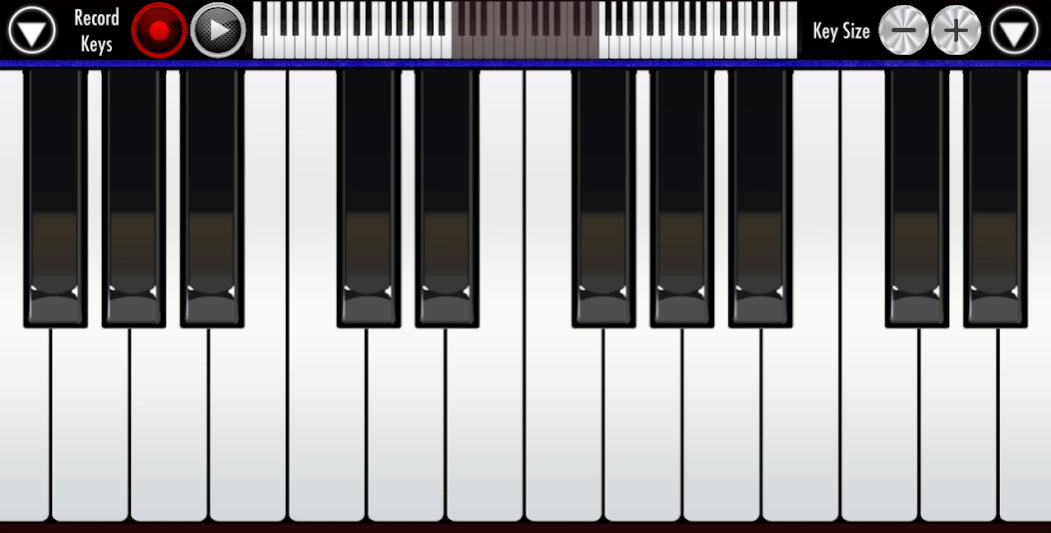Real Piano 1.24
Continue to app
Free Version
Publisher Description
Real Piano - Best piano app for android. Enjoy the fun.
The best piano keyboard on the Google Play!
For pianists, keyboardists, musician, performers, artists, amateurs or beginners!
Enhance your fun with different musical instruments(Piano, Flute, Organ, Guitar).
Real Piano app with musical instruments to help you learn chords and music notes for free! Learn how to play the piano keys in many interesting ways!
Download right now and learn to play the piano keyboard on your Phone or Tablet for free!
This App will ensure the development of the your musical abilities.
Allows your children to learn while they are having fun and improve their intelligence levels.
Play piano with different kind of music with pleasure.
You can record while playing the piano. You can set the size of the piano with the plus and minus keys.
Features:
* 88 Keys
* Multitouch
* Adjustable piano size
* A complete keyboard
* Studio audio quality
* Instruments like Grand Piano, Synth, Organ, Acoustic Guitar, Flute
* A perfect real piano keyboard set
* Very easy to use
* 7 octaves
* Record mode(sound file or touched key)
* Recorded music can be shared on social media.
* Play in loop
* Grand Piano
* Works with all screen resolutions - Cell Phones and Tablets
* Free
Have a good time!
About Real Piano
Real Piano is a free app for Android published in the Other list of apps, part of Games & Entertainment.
The company that develops Real Piano is Bilkon. The latest version released by its developer is 1.24.
To install Real Piano on your Android device, just click the green Continue To App button above to start the installation process. The app is listed on our website since 2023-10-01 and was downloaded 16 times. We have already checked if the download link is safe, however for your own protection we recommend that you scan the downloaded app with your antivirus. Your antivirus may detect the Real Piano as malware as malware if the download link to com.bilkon.easypiano is broken.
How to install Real Piano on your Android device:
- Click on the Continue To App button on our website. This will redirect you to Google Play.
- Once the Real Piano is shown in the Google Play listing of your Android device, you can start its download and installation. Tap on the Install button located below the search bar and to the right of the app icon.
- A pop-up window with the permissions required by Real Piano will be shown. Click on Accept to continue the process.
- Real Piano will be downloaded onto your device, displaying a progress. Once the download completes, the installation will start and you'll get a notification after the installation is finished.